
Ticket Reservation Online
Operation Guidance
How to make a reservation.
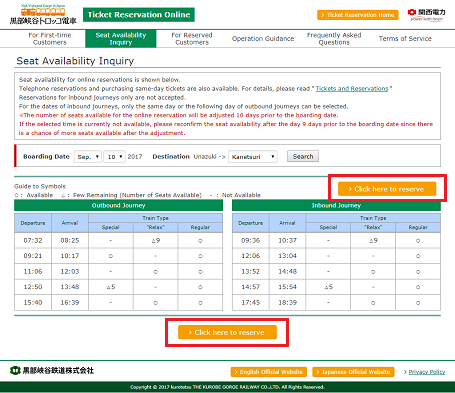
Seat Availability Inquiry
Please confirm the availability of your desired date and time.
For reservation status inquiries click here.
Click 'Reservation is Here' link. Reservations can also be started from the 'Reservation Application' on the top page.
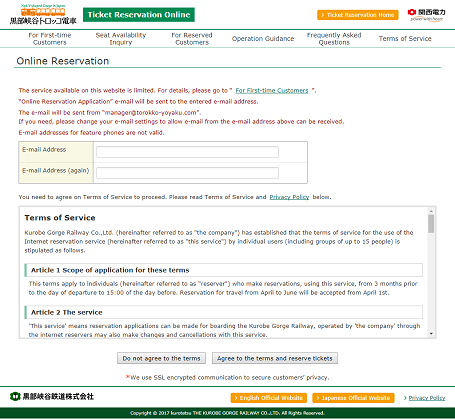
Enter e-mail address.
Please enter the contact e-mail address of the customer (group representative).
* Mobile phone e-mail addresses are not valid.
The "Online Reservation Application" e-mail will be sent to the entered e-mail address.
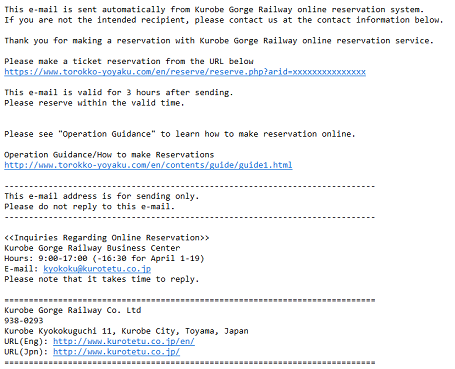
'Online Reservation Application' mail.
Please open the reservation application URL from the e-mail we sent you. 'Online Reservation Application' mail is valid for 3 hours after being sent. Please make a reservation within 3 hours.
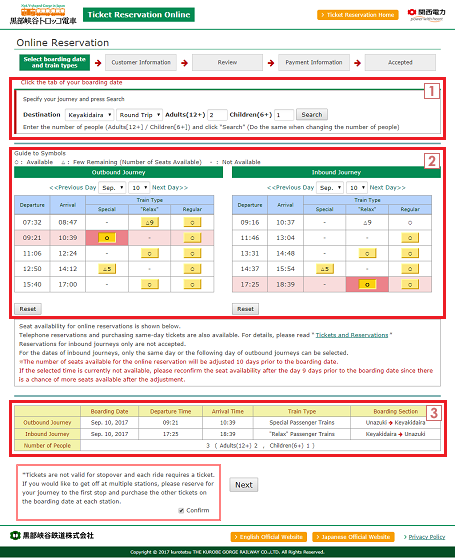
Select boarding date and train types
Select the date, time and vehicle of your choice.
-
Enter the destination and number of passengers and click the 'Search' button.
-
Seating information for 'Outbound' and 'Return' journeys that meet these condition are displayed.
Please click the button of the vehicle on the date and time of your choice.
* If you selected a ‘One way’ seat, information for ‘Return’ journeys will also be displayed. Do not select a seat.
* If you wish to get off at Kuronagi station, it will be a one way reservation only. -
Your selection is displayed.To proceed, please click the 'Next' button.
* If your wish to make a change, click the 'Reset' button.
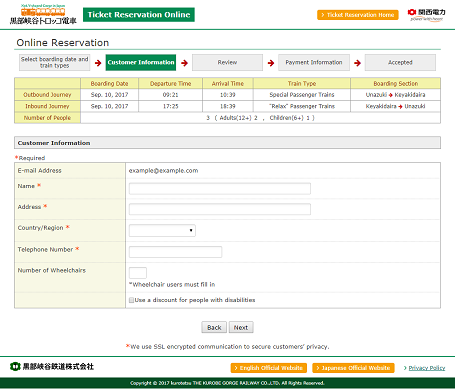
Customer Information
Please enter the information of the customer (group representative)
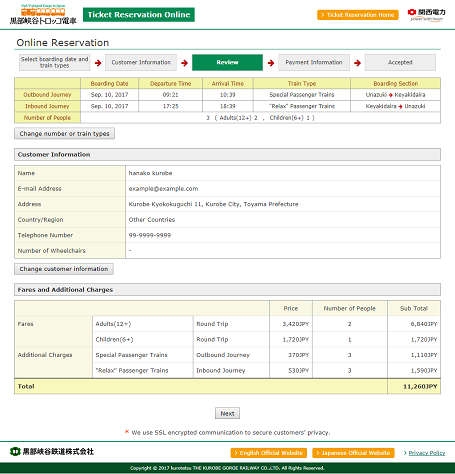
Review Reservation
Please check the reservation details.
To proceed, click the 'Next' button.
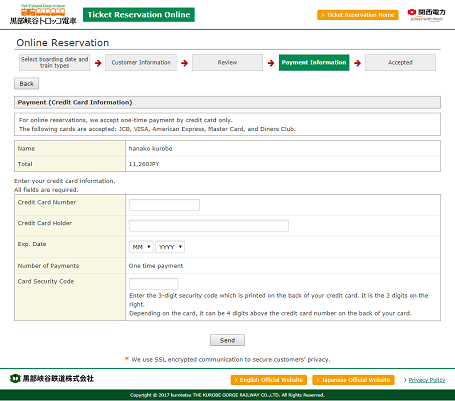
Payment Information
Please enter the credit information and click the 'confirm' button.
* If you use 3D secure, the credit card company's authorization page will be displayed.
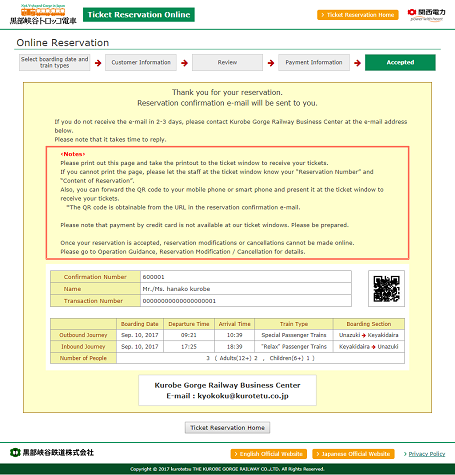
Reservation Accepted
This completes the reservation.
A reservation completion e-mail will be sent to the e-mail address you entered. Please check the reservation details.
